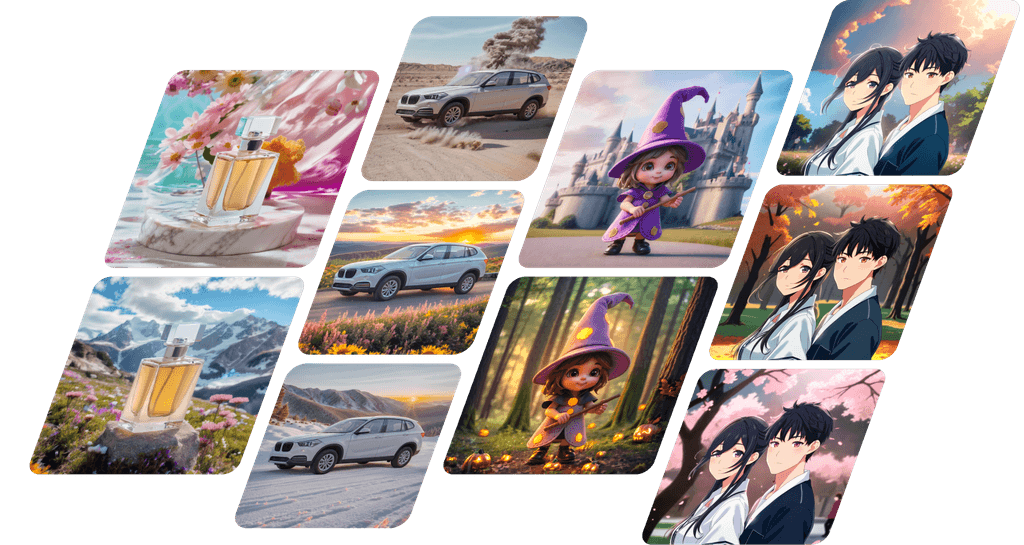How to use Reference Image
Using Reference Images in AI Scene or AI Photo Creation and Editing Screens
You can generate images using reference images in the creation and editing screens of AI Scene or AI Photo.
When you set a reference image, the AI analyzes the content of the image and reflects its colors and atmosphere in the generated results. You can freely choose how much influence the reference image should have.
When you open an AI Scene or AI Photo project, there is a section on the left side labeled "Reference Images."
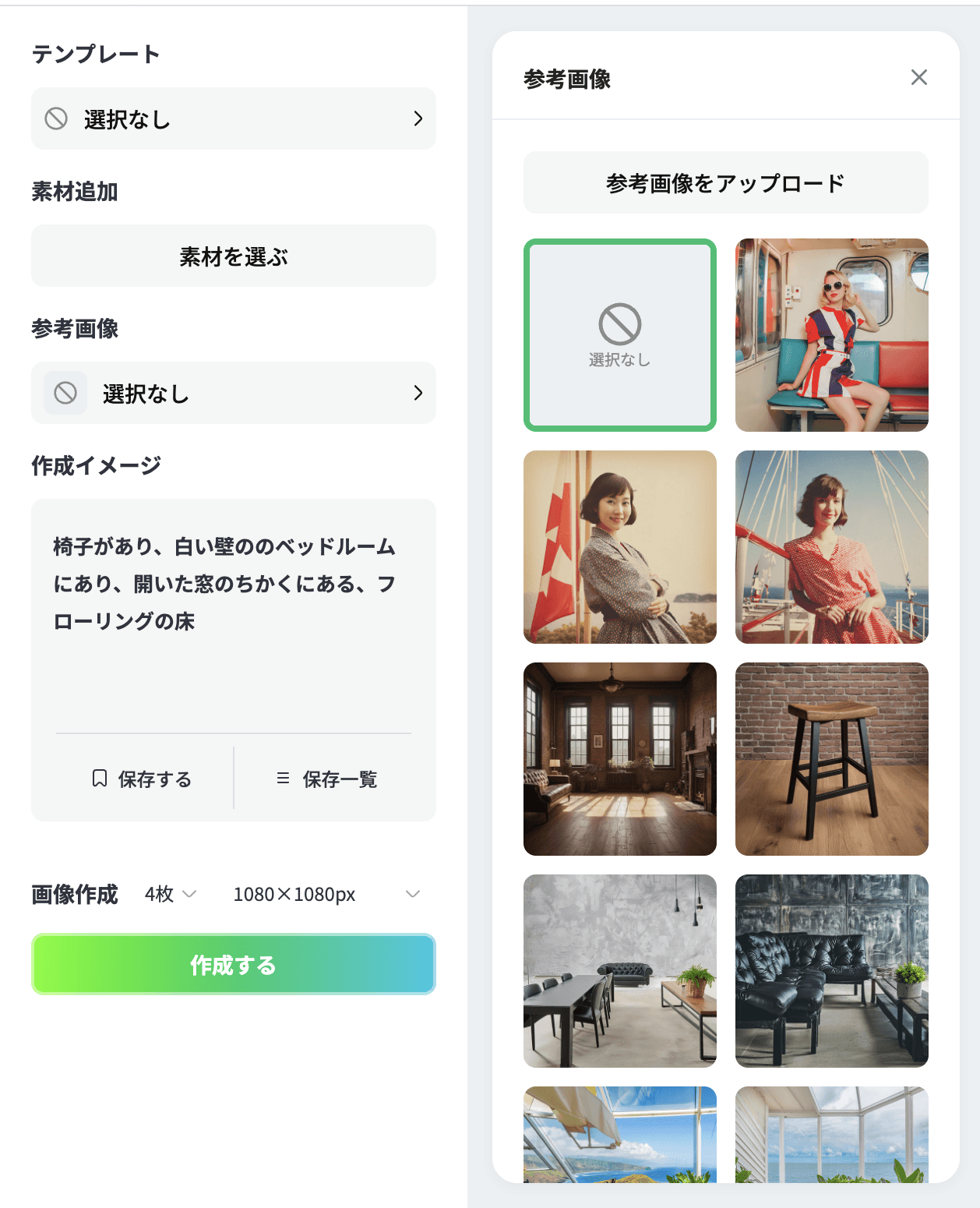
By clicking on the "No selection" area, you can upload a reference image of your choice or select a preset image prepared by Fotographer.ai.
Once you select an image, a slider will appear allowing you to adjust the degree of influence of the selected image. Please choose the desired level of influence.
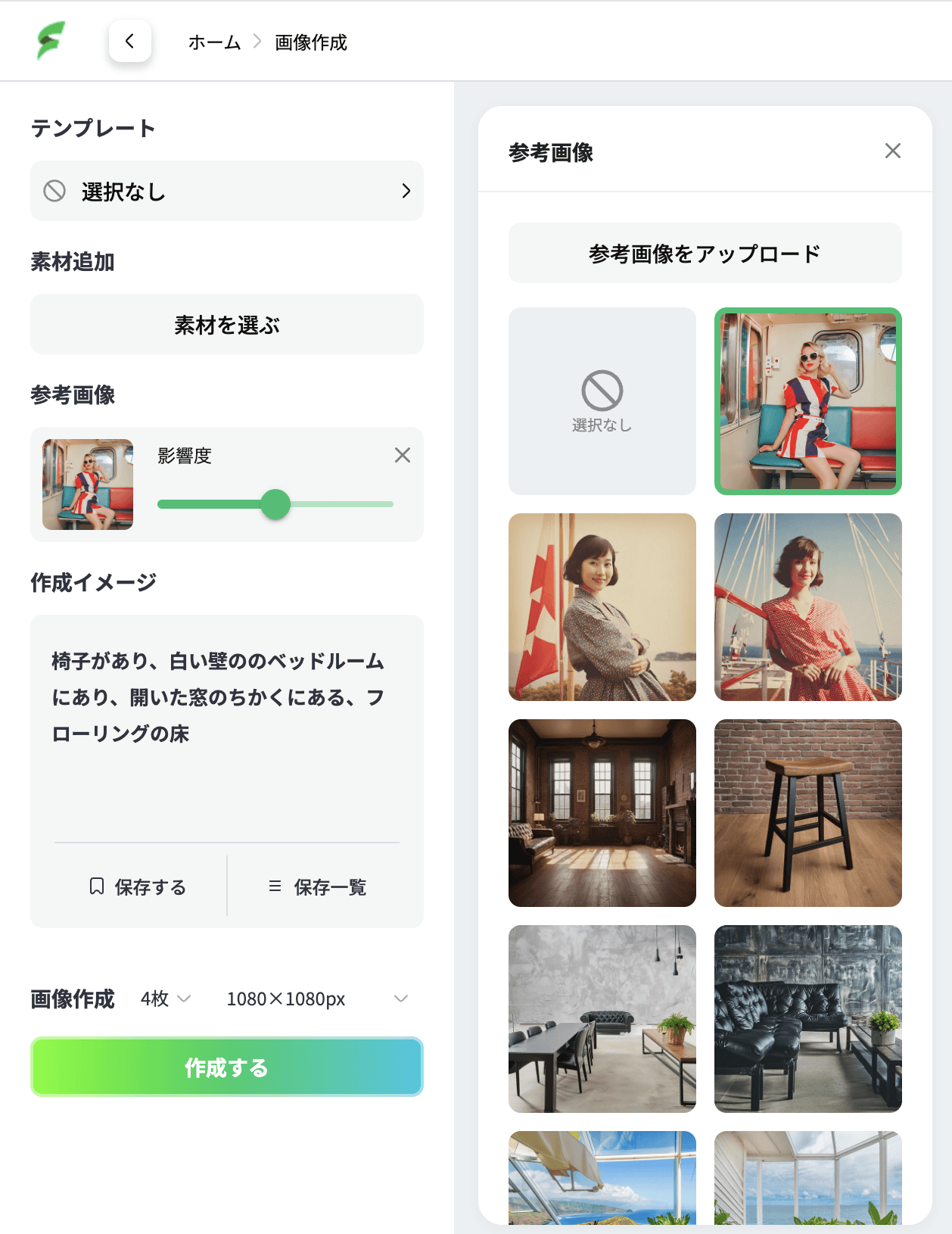
Once the selection is complete, proceed with image generation as usual.