High-precision cropping, even human hair! How to make the background of a photo transparent with AI background removal.

Just upload an image and the AI automatically crops the background
With ‘Background Remove’ in Fotographer.ai, the AI automatically and surprisingly instantly crops out the background. All you need to do is upload your images.
It can crop out product containers and other objects, as well as human hair and even animal fur, with a high degree of accuracy, even against complex backgrounds.
How to use Background Remove function
This step-by-step guide shows you how to use the ‘Background Remove’ function. We will use an image of two women on the beach, shoulder to shoulder.
Open the Background Remove function
Log in to Fotographer.ai and click on ‘Background Remove’ in Home.
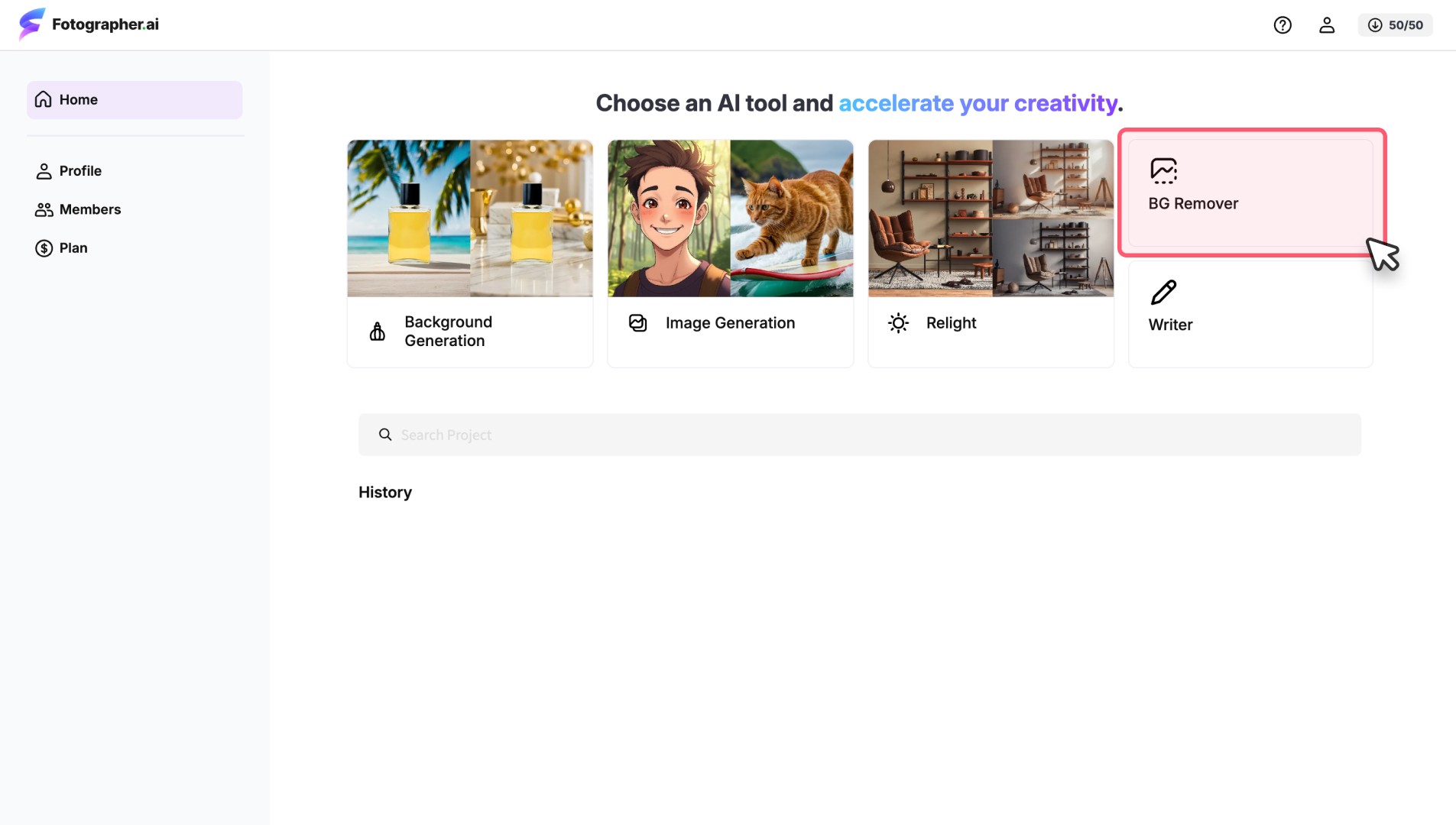
Upload image
When the Remove Background page opens, upload the image.
Click ‘Upload images’ at the top to open the PC folder or drag and drop images into this area.
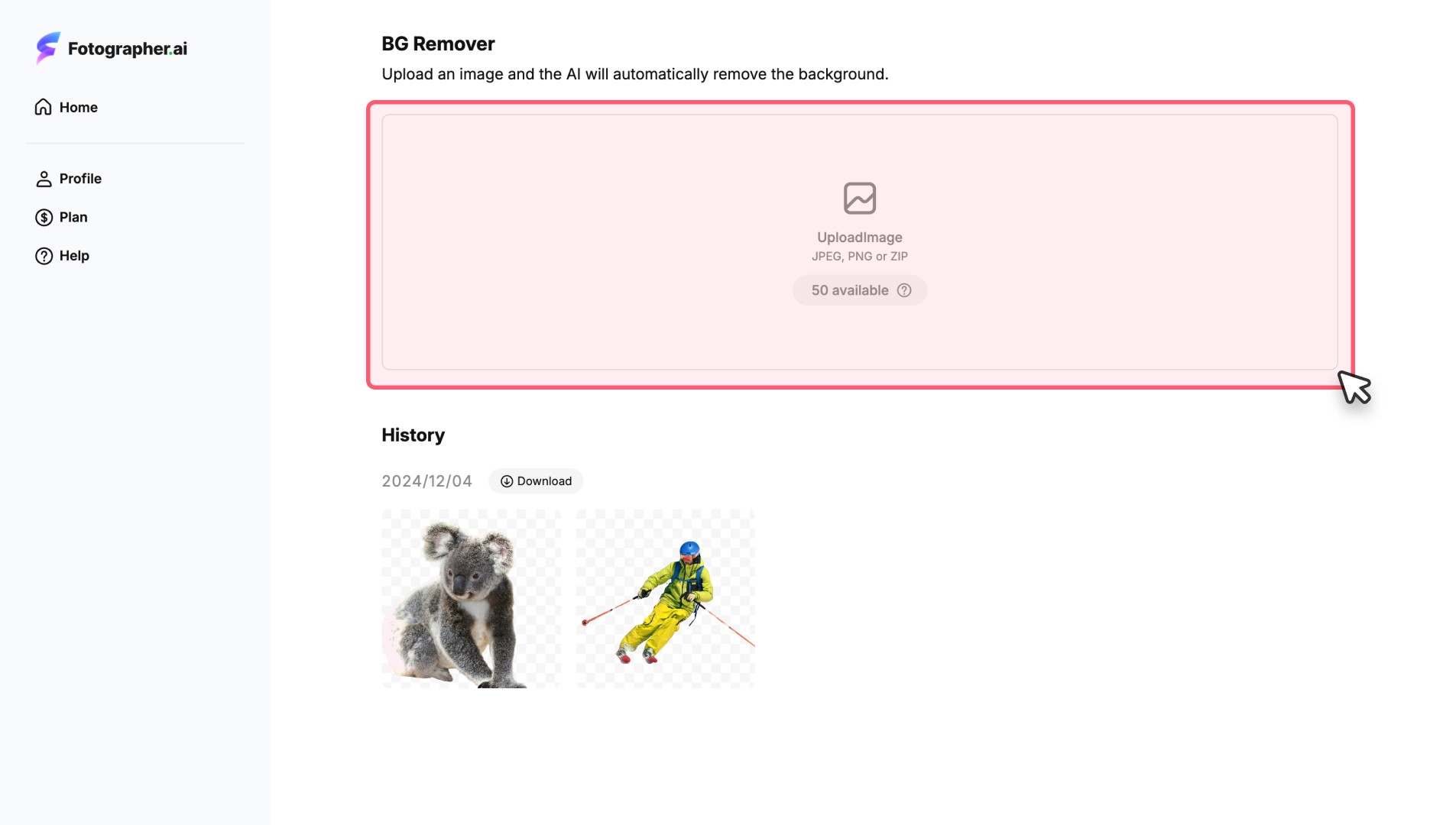
AI automatically clips
Once uploaded, AI processing starts automatically and the cropping process is completed in a few seconds.
Click on the image to open the detail screen.
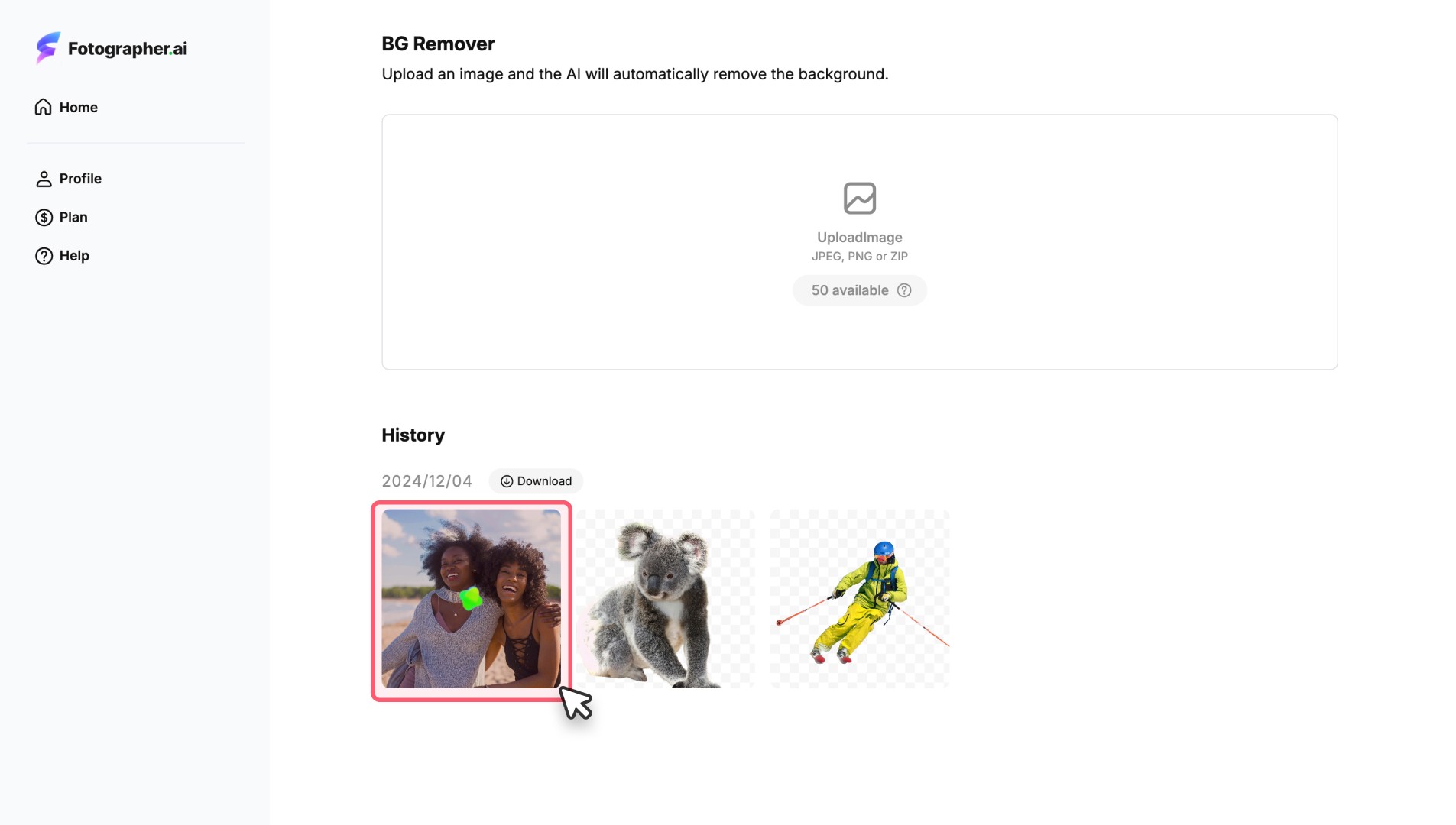
Download
On the image detail screen, you can zoom in to see the image with the background dropped. It can be seen that the woman's hair is also well cut through.
Press the ‘Download’ button to save the image on your PC.
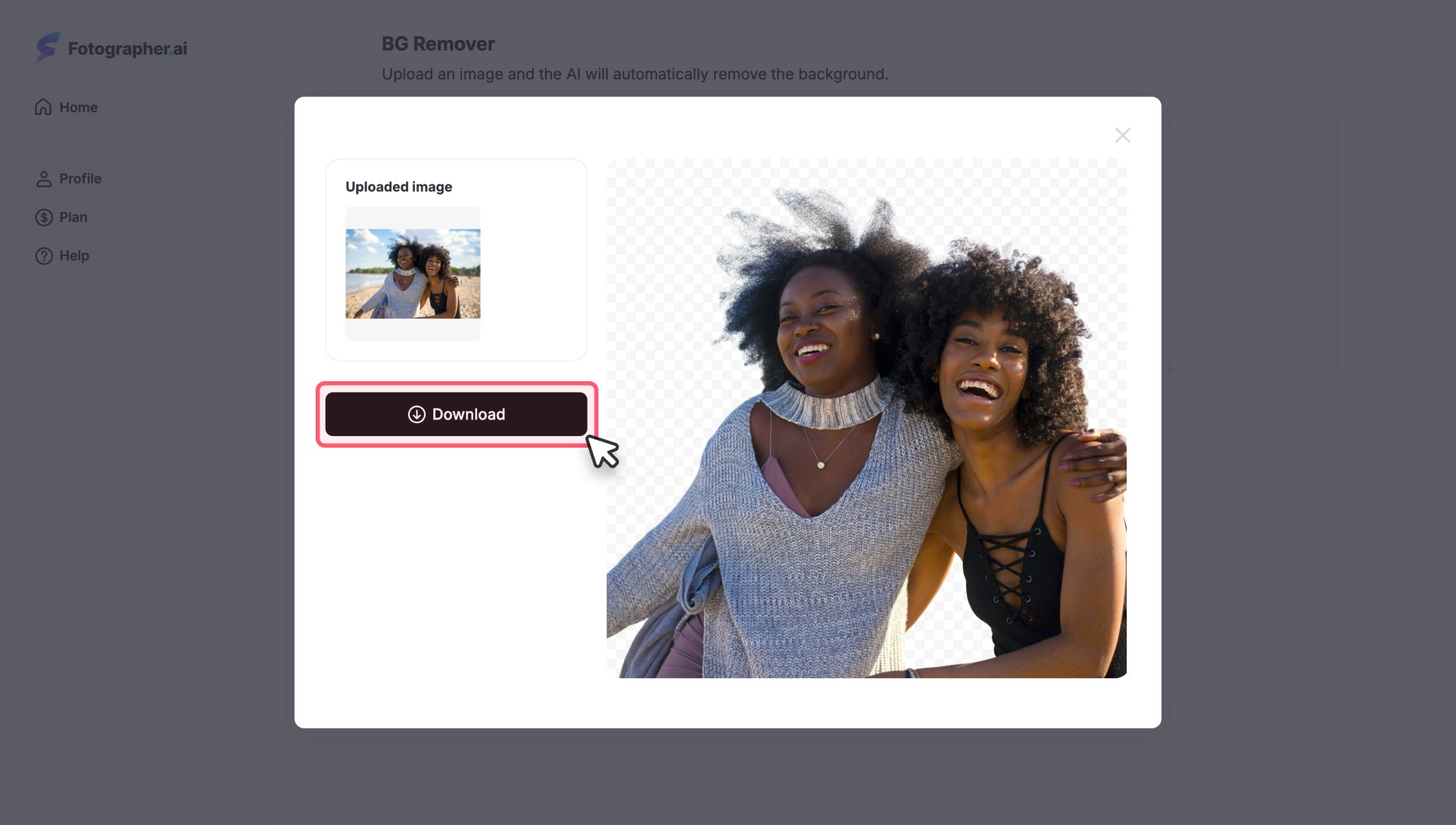
Downloaded images can be used as material in other design tools and office software.
Thus, you no longer have to struggle with selection tools and complex masking functions in advanced image editing software - easily streamline your design work with Fotographer.ai's background removal function!
Design your Dreams, Magically.
A total AI creative tool that anyone can intuitively use in the browser.



